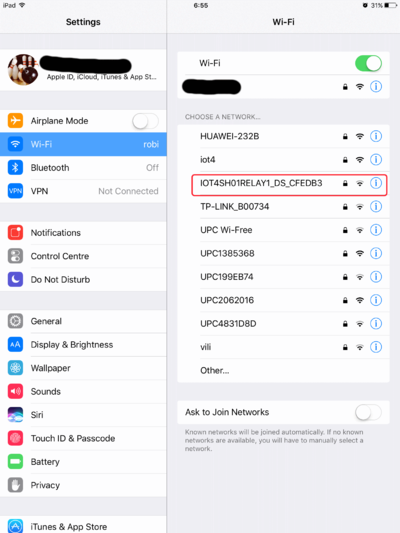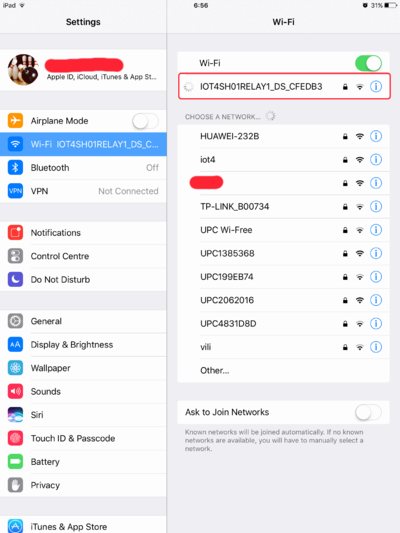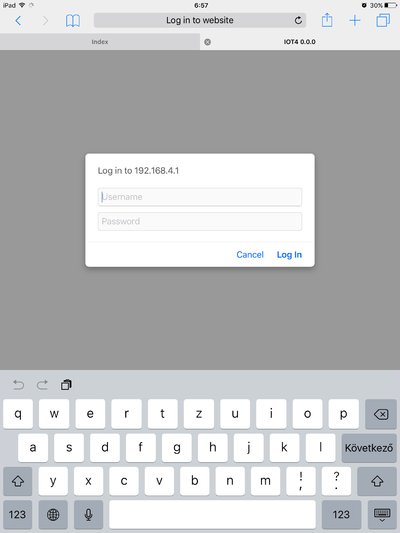IOTSH01DS: Difference between revisions
Jump to navigation
Jump to search
No edit summary |
No edit summary |
||
| Line 42: | Line 42: | ||
=== First time configuration === | === First time configuration === | ||
If the device dont find usable Wifi network, she will create a Soft AP to configure the device | If the device dont find usable Wifi network, she will create a Soft AP to able configure the device. The name of this AP is starting IOT4SHxxxxxxxxxx , like on the picture. | ||
[[File:IMG 0705.PNG|400px]] | [[File:IMG 0705.PNG|400px]] [[File:IMG 0706.PNG|400px]] | ||
=== To connect this SSID use the default password: '''Littlepig''' === | |||
'''When your device was connected to the AP, need to open in the browser the address ''http://192.168.4.1/'' .''' | |||
[[File:IMG 0707.PNG|400px]] | |||
Revision as of 13:41, 7 April 2017
IOTSH01 series temperature sensor
Hardware features:
- Temperature probe: +- 0.5C C between -10C..+85C
- Temperature probe resolution: 12bit (0.0625C)
- Temperature probe enclosure: stainless steel
- Temperature probe diameter: 6mm
- Temperature probe length: 30mm
- Temperature probe cable length: 1m
- Power supply cable length: 1.5m
- Power supply voltage: 100V-240V
- Power supply frequency: 50-60Hz
- Power consumption: 0.2 W
- Power supply protection: double protection
- Yearly power consumption: 1.8 kWh
- Dimmensions: 85mm x 55mm x 35mm
Communication features
- 802.11 b/g/n
- soft-AP
- Up to 5 different networks can be defined
- Supports static IP
- Scans for strongest network if more than one defined
- MQTT enabled
- Domoticz integration via MQTT
- Home Assistant integration via MQTT
- Fast asynchronous HTTP Server
- Configurable port
- Basic authentication
- Web-based configuration
- Sensor data from the web interface
- Websockets-based communication between the device and the browser
- Backup and restore settings option
- Upgrade firmware from the web interface
- REST API (enable/disable from web interface)
- GET sensor data
First time configuration
If the device dont find usable Wifi network, she will create a Soft AP to able configure the device. The name of this AP is starting IOT4SHxxxxxxxxxx , like on the picture.
To connect this SSID use the default password: Littlepig
When your device was connected to the AP, need to open in the browser the address http://192.168.4.1/ .