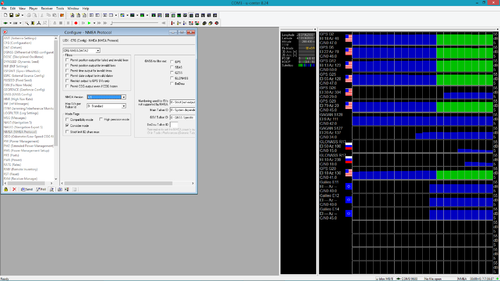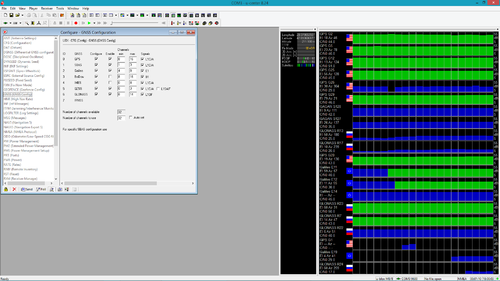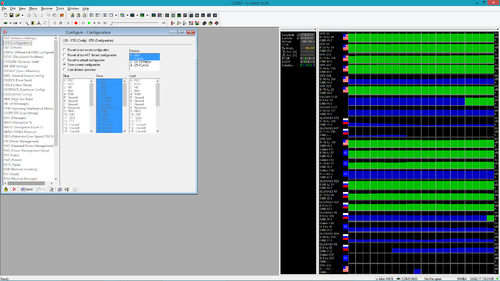GA-001: Difference between revisions
Jump to navigation
Jump to search
No edit summary |
No edit summary |
||
| Line 1: | Line 1: | ||
[[File:GA-001.png|thumb|300px|GA-001]] | [[File:GA-001.png|thumb|300px|GA-001]] | ||
Multi GNSS module | == Multi GNSS module == | ||
Concurrent reception of up to 3 GNSS (GPS, Galileo, GLONASS, BeiDou) | Concurrent reception of up to 3 GNSS (GPS, Galileo, GLONASS, BeiDou) | ||
| Line 14: | Line 14: | ||
[[File:GA_001_connection.JPG|thumb|300px|Connecting TTL serial module]] | [[File:GA_001_connection.JPG|thumb|300px|Connecting TTL serial module]] | ||
== After connecting the device and want to use the Galileo network need to set the NMEA protocol version first: == | |||
[[File:Ucenter nmea.png|500px]] | |||
== When the NMEA is set, need to enable the wanted GNSS constellations at the GNSS page: == | |||
[[File:Ucenter gnss.png|500px]] | |||
== To save the configuration into the module select the CFG page, and save into the BBR (battery backuped ram) == | |||
[[File:Ucenter cfg.png|500px]] | |||
Revision as of 19:11, 30 March 2017
Multi GNSS module
Concurrent reception of up to 3 GNSS (GPS, Galileo, GLONASS, BeiDou)
- - Industry leading –167 dBm navigation sensitivity
- - Combines low power consumption and high sensitivity
- - Superior anti‑spoofing and anti‑jamming
- - UART, USB interface
Multiple GNSS constellation usable with the development module with Windows location device or with serial interface. Can use it with Arduino and other development systems.